The Accessibility Toolbar is a smart tool that enhances web accessibility for disabled users and improves browsing for everyone. It includes features like Voice Navigation, AI Auto-Fill, Text-to-Speech, and Language Switching. Easy to install and fully customisable, it ensures compliance with accessibility standards while keeping websites fast and user-friendly.
Get 90 days of free access! Simply add your payment method to begin. After the trial, your plan will continue automatically with monthly billing.
Yes. The Accessibility Toolbar is fully compliant with the General Data Protection Regulation (GDPR), ensuring that user data is handled with the highest standards of privacy and security. We have implemented robust measures to align with GDPR's core principles, including lawful processing, transparency, and accountability. This includes obtaining explicit user consent for data collection, providing clear information about how personal data is used, and ensuring that data is processed securely with appropriate safeguards against unauthorised access or breaches. Our commitment to GDPR compliance means that users can trust our product to respect their rights, such as the right to access, rectify, or erase their personal data, fostering confidence in a secure and privacy-focused experience.
To maintain GDPR compliance, we have integrated comprehensive data protection practices into our operations, including regular audits, data minimisation strategies, and secure data storage protocols. Our team is committed to staying up to date with evolving regulatory requirements, ensuring ongoing compliance and safeguarding user data across all jurisdictions where GDPR applies. By prioritising user privacy and data security, our product not only meets but exceeds the stringent requirements set out by GDPR, delivering a trustworthy and compliant solution for our customers.
The Accessibility Toolbar is an innovative tool designed to enhance web accessibility for disabled users while also providing useful features for general users. It includes AI-powered features such as Voice Navigation, AI Auto-Fill, Text-to-Speech, Language Switching, and various customisation options.
Additionally, all Accessibility Toolbar options can be controlled through AI Voice Navigation, making accessibility effortless for hands-free users.
The Accessibility Toolbar includes a variety of AI-powered accessibility enhancements, such as:
For a detailed list of all features, visit our Features Page.
</body> tag.
<script src="https://cdn.accessibilitytoolbar.com/9668fa3/v1/bundle.js"></script>Yes. While designed for accessibility, the Accessibility Toolbar benefits all users. Features like voice navigation, AI Auto-Fill, and language switching make browsing easier for:
The Accessibility Toolbar supports 76 languages for global accessibility. Users can:
If you need assistance, you can:
No. The Accessibility Toolbar is lightweight and optimized for fast loading. It does not interfere with a website's design or slow down performance.
Yes. The AI Auto-Fill feature helps generate text-based inputs, including product reviews. Example:
Yes. The Accessibility Toolbar helps websites comply with:
Yes. Any customization you apply—language preferences, text size, contrast modes, or voice commands—remains active as you navigate.
We welcome feedback.
If you have suggestions, contact our support team, and we'll consider them for future updates.
Yes. The Accessibility Toolbar is compatible with subdomains. However, since we currently offer only a Pro version, please note that each subdomain requires its own individual subscription.
No. Accessibility Toolbar does not collect any personally identifiable information (PII) or track user behavior from websites or their visitors.
Yes. The Accessibility Widget is designed to seamlessly adapt to any updates or modifications made to your website, ensuring continuous accessibility support. However, if the widget’s script tag is removed or altered in a way that affects its functionality, it may not properly reflect those changes. Additionally, if any styling issues or breaks occur on your website, our support team is available to assist in resolving them.
Yes. Each website requires its own individual license. To use our services on multiple sites, you will need to purchase a free subscription for each one.
Yes. The Accessibility Toolbar is fully responsive and works seamlessly across all devices, screen sizes, operating systems, and modern browsers.
No. Tool can guarantee full accessibility compliance, as current technology cannot automatically detect every potential issue. Many accessibility challenges require human judgment, manual testing, or context-specific decisions that automated tools may overlook. Our Accessibility Toolbar helps you identify and address many common issues, but true compliance is an ongoing process, not a one-time fix. Our goal is to support your journey toward improving your website's accessibility, empowering you to achieve your compliance objectives.